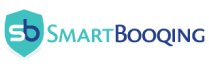Overview
Managing accounts payable (AP) processes in a single enterprise resource planning (ERP) system is already a challenge. But when your organization operates across multiple ERPs due to acquisitions, regional differences, or business unit preferences, things can quickly get messy. Manual reconciliation, inconsistent data formats, delayed approvals, and visibility gaps become the norm.
So, how do you streamline accounts payable automation across multiple ERP systems and bring order to chaos? In this blog, we’ll break down the key strategies to centralize control, reduce friction, and create a unified accounts payable process regardless of how many ERP systems you’re working with.
Why Multi-ERPs Are a Challenge for AP Teams?
- Data Fragmentation: Each ERP stores vendor, invoice, and payment data differently. Consolidating this information for reporting or audits becomes difficult.
- Lack of Standardization: AP processes such as invoice approval, payment scheduling, and exception handling vary from one ERP to another.
- Manual Workarounds: When systems don’t “talk” to each other, AP teams often resort to manual data entry and reconciliation, which is time-consuming and error-prone.
- Compliance Risks: Inconsistent documentation and record-keeping across platforms can lead to audit issues and regulatory non-compliance.
If your company uses Oracle in one division, SAP in another, and NetSuite elsewhere, each with different workflows and data formats, then automating AP without a strategy will only amplify the complexity.
How to Streamline AP Automation Across Multiple ERP Systems?
Step 1: Centralize Invoice Capture and Data Extraction
The first step in streamlining AP across multiple ERPs is standardizing how invoices are received and processed. Implement a central invoice intake and data extraction system that captures invoices from all sources: email, PDFs, scanned documents, and even EDI feeds.
Use AI-Powered OCR + Smart Data Extraction
Intelligent invoice data extraction tools can identify and extract key fields (like invoice number, date, PO number, line items, and tax details) regardless of layout or language. With AI-powered solutions, you can:
- Eliminate manual data entry
- Improve accuracy
- Create a consistent data format, regardless of the ERP the invoice will eventually flow into
By creating a centralized capture mechanism, you establish a “single source of truth” for invoice data.
Step 2: Normalize and Validate Data Before ERP Integration
Once invoices are captured, the data should be standardized and validated before entering any ERP. This reduces errors and helps ensure smooth integration with all target systems.
Introduce Middleware or a Unified AP Platform
Using a middleware layer or unified AP automation platform allows you to:
- Apply business rules (e.g., duplicate invoice detection, PO matching)
- Route invoices to the correct ERP based on region, department, or vendor
- Convert data into ERP-compatible formats like UBL or XML
This decouples your AP workflow from individual ERP idiosyncrasies and enables consistency across the board.
Step 3: Implement a Common Workflow Engine
One of the biggest benefits of automation is approval routing—but if every ERP has its own workflow engine, your AP team can’t scale or monitor processes efficiently.
Standardize Approval and Exception Handling
Look for an AP automation solution that supports a centralized workflow engine with role-based approvals, SLA tracking, and audit trails. Even if invoices land in different ERPs, the approval logic should remain consistent.
Some benefits of a unified workflow:
- Faster approvals
- Transparent status tracking
- Fewer bottlenecks and delays
- Compliance with internal policies
This step ensures that while ERPs remain diverse, your approval and exception-handling rules are not.
Step 4: Integrate Seamlessly with All ERP Systems
At the end of the AP cycle, data still needs to flow into respective ERP systems for posting, payment, and reconciliation. The key here is seamless and secure integration.
Use Pre-Built Connectors or Custom APIs
An effective AP automation tool should support:
- Pre-built ERP connectors (for popular systems like Oracle, SAP, NetSuite, Microsoft Dynamics)
- Custom API integrations for legacy or niche ERPs
- Two-way syncing for status updates, payment confirmations, and audit logging
When done right, integration feels invisible. Your finance team no longer has to worry about duplicate entries or mismatched records.
Step 5: Centralize Reporting and Analytics
One of the biggest pain points of using multiple ERPs is limited visibility into cash flow, liabilities, and vendor performance. Without unified reporting, making data-driven decisions becomes difficult.
Consolidate AP Data Across Systems
A centralized AP dashboard lets you:
- Track KPIs like DPO (days payable outstanding), early payment discounts, and invoice cycle times
- Monitor exceptions and bottlenecks
- Identify fraud or compliance risks
- Provide leadership with actionable insights

Conclusion
Managing AP across multiple ERP systems presents a unique set of challenges, from fragmented data and inconsistent workflows to limited visibility and increased manual work. To overcome these issues, organizations need a unified approach that simplifies invoice processing while maintaining the flexibility to work with different systems.
Smartbooqing helps address these complexities by centralizing invoice capture, applying intelligent data extraction, and standardizing approval workflows. It also supports integration with various ERP platforms, enabling smooth data exchange and consistent AP processes across all business units.
By bringing structure and automation to a multi-ERP environment, finance teams can improve accuracy, reduce processing times, and gain better control over their accounts payable operations. This not only enhances operational efficiency but also provides the scalability needed to support future growth.
If you’re looking to streamline AP in a complex ERP landscape, adopting a centralized and intelligent automation approach can make a measurable difference.